
eLibrary User Guides
This is a list of short guides and video tutorials about using the eLibrary resources.
Find more information about these resources and learn how to join the library here.
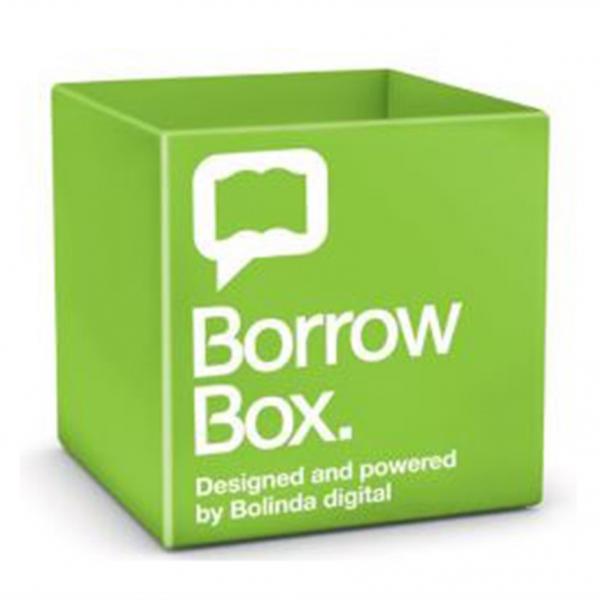
Borrowbox for eBooks and Audiobooks
- Borrowbox Setup Guide
- Borrowbox User Guide
- You can watch a video tutorial about how to use BorrowBox below
For any support queries, please contact support@bolindadigital.com

Transparent Languages for Online Language Learning
- Transparent Languages User Guide
- You can watch a video tutorial about how to use Transparent Language Online below
For any support queries please email rbdigital@wfhowes.co.uk

Universal Class for online courses
- You can watch a video tutorial about how to use Universal Class below
For any support queries, please email universalclass@wfhowes.co.uk
Find more information about these resources and learn how to join the library online here.